Report Summary - Single Property
![]()
There are now two (2) Report Summary options, i.e., single and dual property --- and the same form can be used for a typical "appraisal report summary", or heading changed for "restricted report summary" --- or any name you desire. The same information is generally required with each report type, but USPAP requires the user to identify the "Report Type" (see example below).
Single property is obvious for one tract or ownership. However, "dual" situations can occur such as "before v. after", "as is" v. "as proposed", "current v. retrospective", or other combinations where two valuation opinions for the same property are required.
The single page is explained in three sections.
1. The top portion contains a mix of base subject information and USPAP requirements for subject sale, listing, or under contract status and prices associated with each, if any, client, value type, and rights valued.
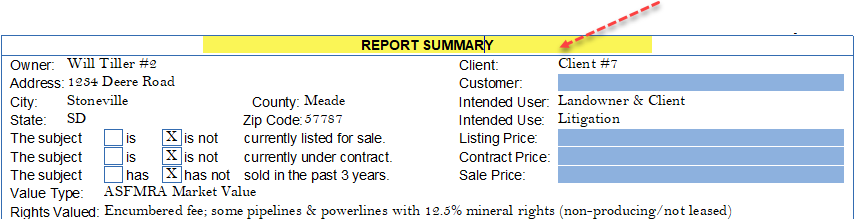
2. The second portion contains the physical characteristics, highest and best use summary, and mapping with lat/long. Most of the physical characteristics flow from the 2020 Subject QuickStart page. The remaining entries will be transferred from the highest and best use pages or entered here directly.
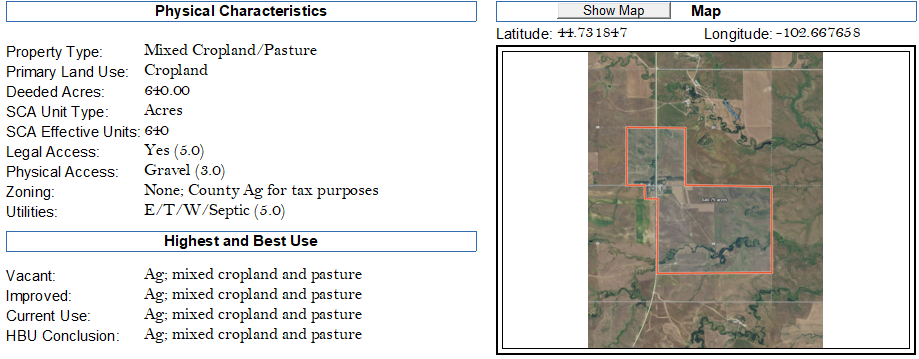
The "show map" function is the same as the mapping function in DataLog. A polygon can be described, imported from other sources, or snapshot taken with Snagit™ or Snipit™. Any image or picture can be inserted.
3. The third section contains dates, preliminary value indications from the approaches, the final value opinion, and its allocation between property components, if applicable.
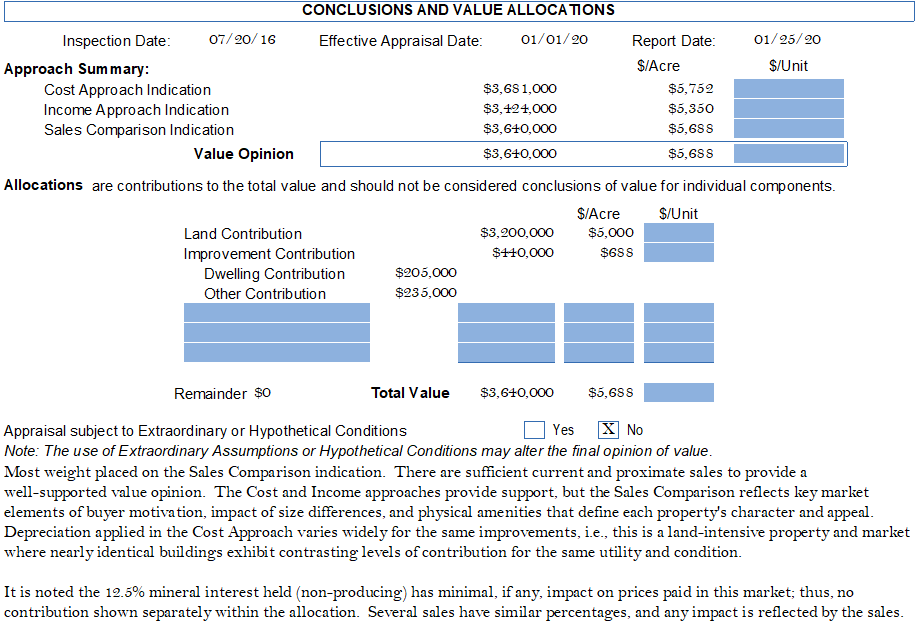
The summary and allocation both represent the appraiser's judgment(s). The appraiser may desire to include a statement that the allocated values should not be used standing alone and represent contribution to the whole in the Subject's combination or configuration.
The allocation also converts each segment to either $/Acre or $/Unit --- depending on the unit of comparison applied in the Sales Comparison Approach and the number of corresponding "SCA Unit" shown on the Subject QuickStart page.
