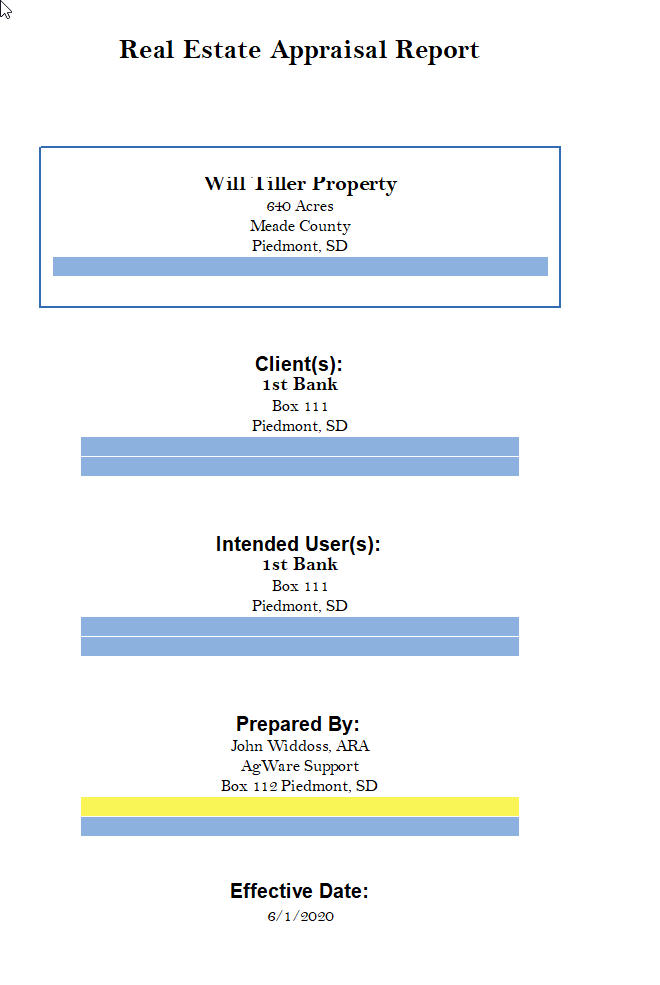Cover Pages
![]()
Cover Pages
There are three cover pages in the 2020 release, the new standards. The older pages are still available in the UAAR (Classic) Folder, but AgWare's support will be directed to the new forms in the future.
- Cover with photo and auto-fill from the Subject QuickStart (SQS) page for all other entries. "Owner" or "Customer" choices in pull-down or pick-list shown in green box.
- photo must be identified and dropped into the picture window (right toolbox; third vertical tab "Photo Sheet")
- Standard Cover (no photo) with auto-fill from the Subject QuickStart page
- Standard Cover (manual fill)
The cover page content has been synchronized with USPAP, i.e., with one or two-line subheadings:
- Client
- Intended User(s)
- Prepared By, and
- Effective Date (date of value).
Option 1:
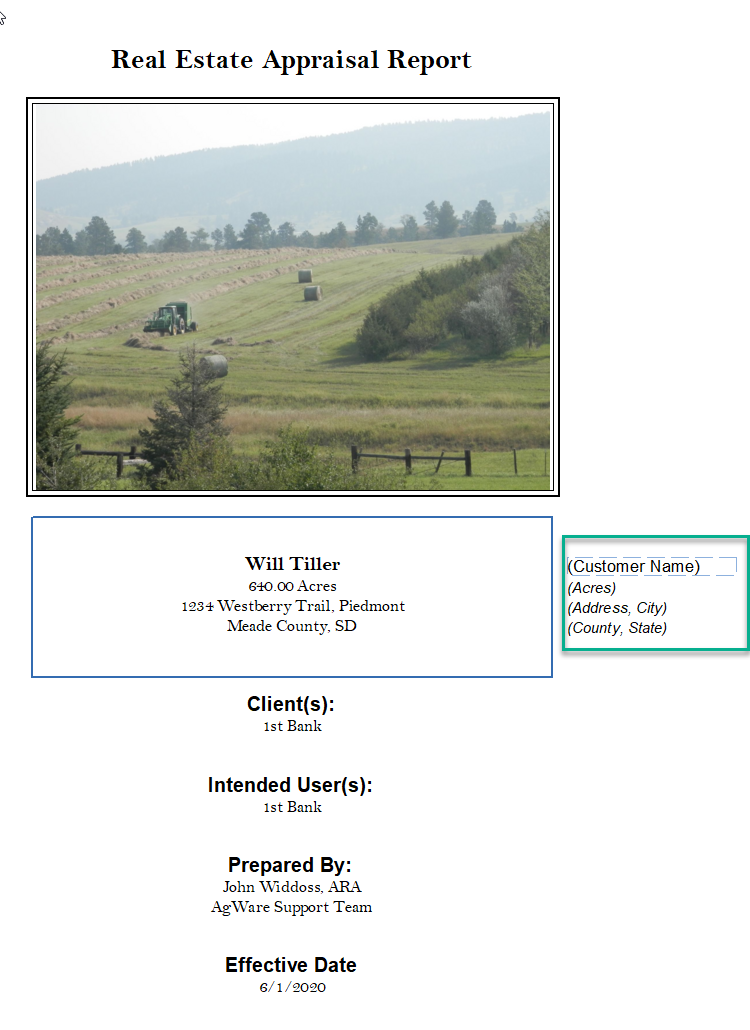
Option 2:
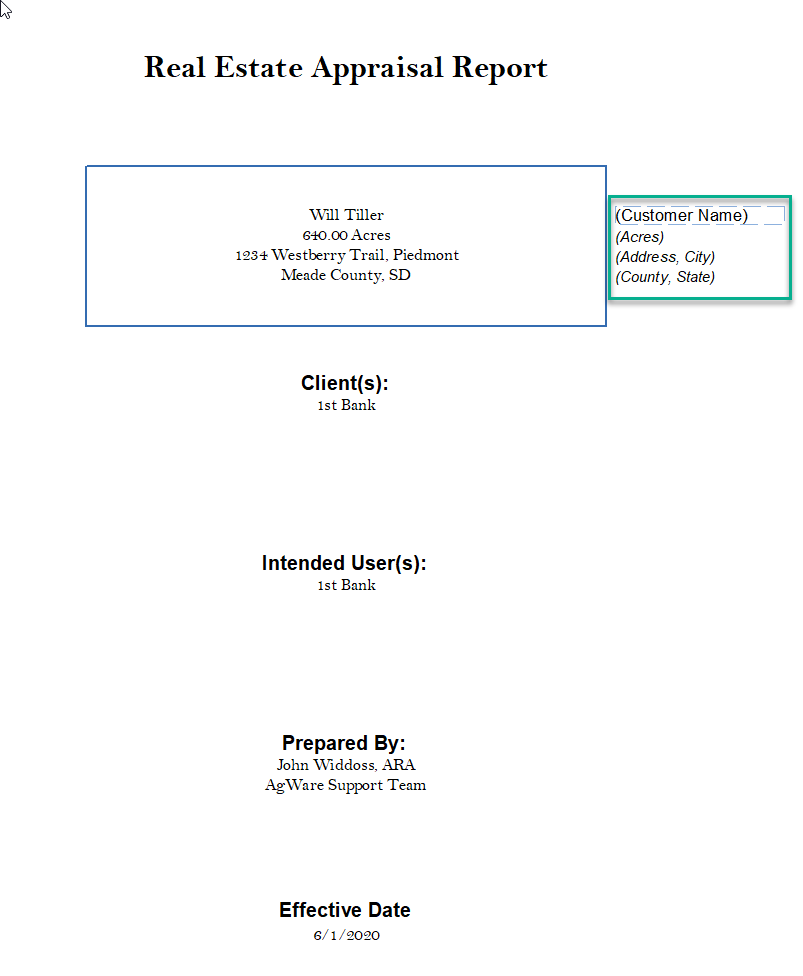
Option 3: