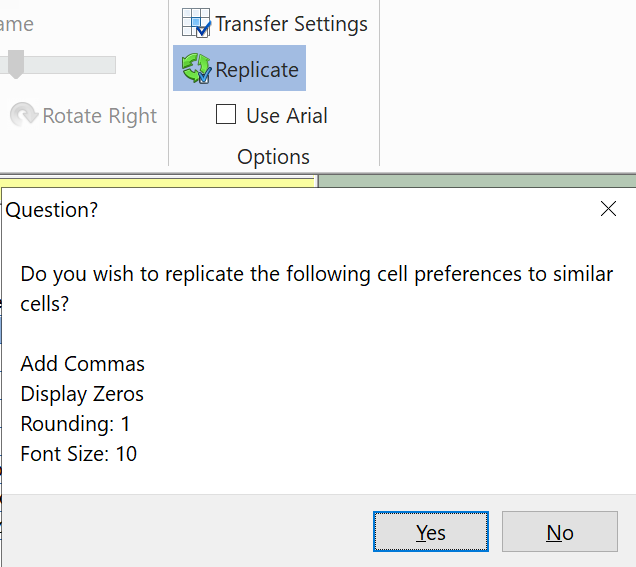Options
![]()
There are two buttons in the Options group that become enabled when the cursor is in a cell that supports their functions: Transfer Settings and Replicate.
Transfer Settings
This window contains check-boxes that primarily affect data transferred between cells. The user can uncheck allow transfers to stop the data from importing into other cells in the report.
Checking Skip will skip the cell when tabbing through cells.

Replicate
This option is based on cursor location. To replicate the three preferences/settings (shown in the Replicate window) to similar cells throughout a report, click the Yes button.