Insert
![]()
There are two buttons for the Insert group.
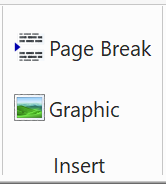
- Click Page Break to insert a page break in the active word-processing section.
- Click Graphic to insert a picture from file.
- A directory window will open so that the desired graphic can be selected and inserted.
- Graphics inserted into word-processor pages typically are large files; they cannot be optimized. For this reason, you may wish to consider an alternative before inserting a graphic into a word processing section. Perhaps an exhibit or photo page would be acceptable instead.
