Forms Library
![]()
The Forms Library contains more than 400 forms. They are grouped in folders.
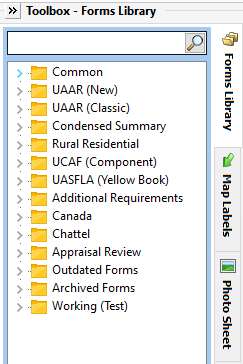
To search for a form, type the form name in the search box. This creates a real-time list of all forms that match the text string as it is typed. Click the X button to clear the search.

Move the desired form to a specific position in the Forms Manager using the drag/drop method, or quickly insert it at the bottom of the Forms Manager by double-clicking the form name in the Forms Library.
There are two classes of forms that are available for reference only and they are found in the Outdated and Archived folders.
- Forms stored in Outdated folders might be partially functional, but they are no longer current.
- Forms stored in an Archived folder are retired and may or may not have been replaced. These forms no longer support automatic calculations and therefore are for reference only. Do not use archived forms.
