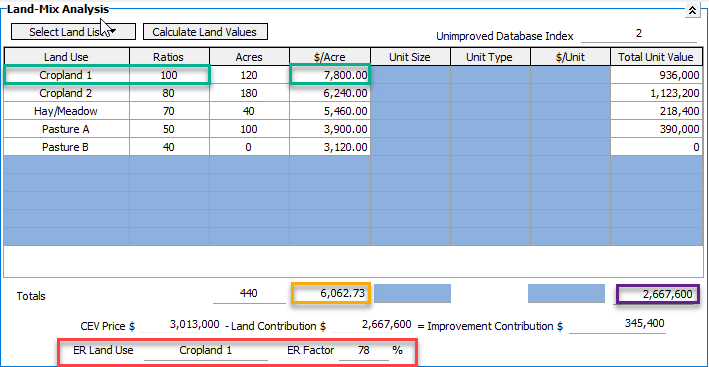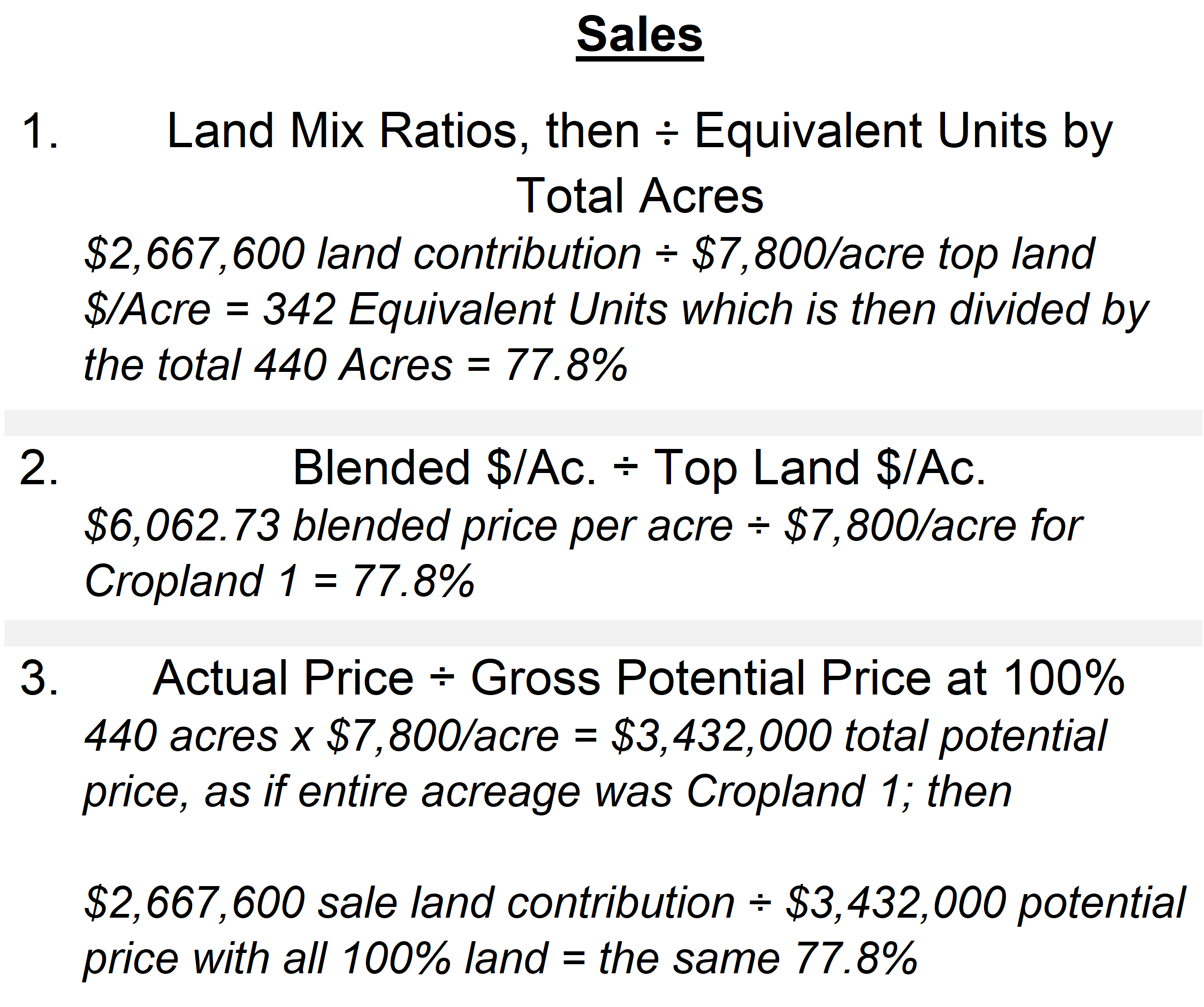ERMismatch Error Mesage in SCA pages
![]()
#ER Mismatch Notification
AgWare’s tutorials provide an explanation of the ER Land-Mix calculations. However, a brief review may be warranted with the September 2020 ClickForms release for new users getting the #ERMismatch notification.
There are two new forms where this notification can appear --- short visuals are included below showing the locations in:
- The new Sales Comparison ER procedure page, and
- The new ER Land-Mix Adjustment Worksheet, and
The ER Factor is explained at the top of Page 2:
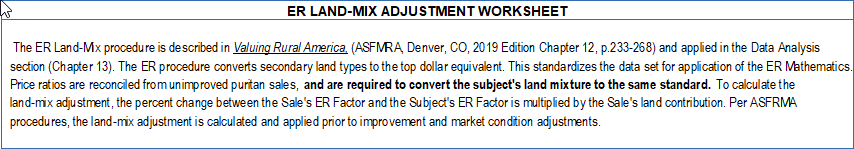
Each user selects the “top land” or 100% land-type category to standardize the data for the competitive market area. The subject or sale’s ER would be 100%, if all its acreage were in the top, or 100% land category. But when a single property contains several land differing types, the ER Factor is something less than 100% because some land types are inferior to the 100% land. The example below originated within the “2020 Case Study” with some changes to make the “error” mismatch appear in land-mix computation cells.
An understanding of the methods available to all users to Compute the Subject and Sale ER’s are:
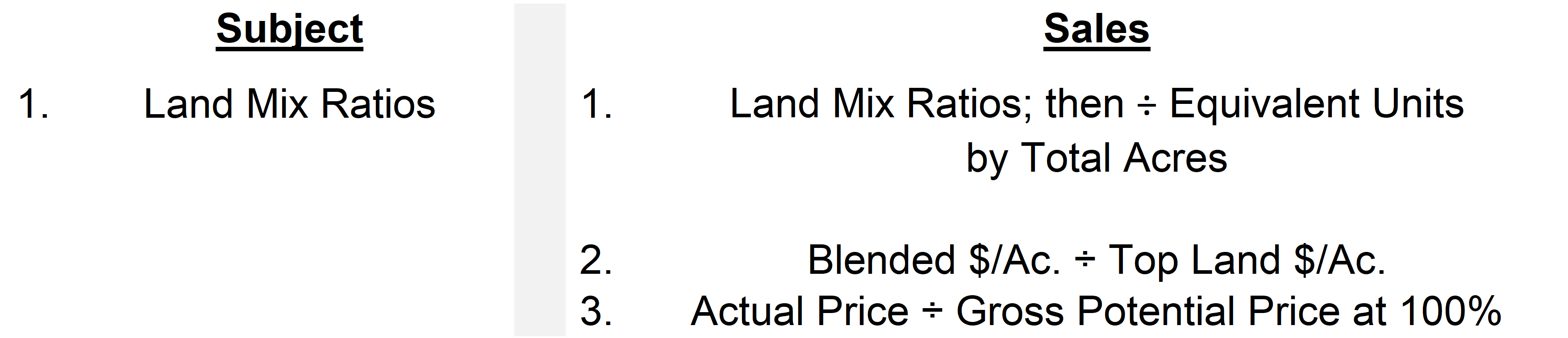
One can observe, there are multiple ways for the sales because they have SOLD and thus defining the “total land contribution”, “blended $/acre”, and “gross potential price”. In contrast, the subject can ONLY be computed through the land mix ratios (explained below) because it has not sold.
Page 1: Sales Comparison page: ER Procedure
The ER procedure is a major improvement over the “Classic” land-mix calculation technique that took pages of calculation to generate the land adjustment. The ER method is a single calculation once the subject and sale ER Factors are known. The subject’s information in the green box is missing; therefore, the land-mix calculation for the sales (four yellow boxes) cannot occur.
This message was generated with a “Classic” form-set, beginning with the older Quickstart page in a container with the “Classic” sales comparison approach --- much like a user with an existing report that was completed in the recent past, but wanting to see the new ER sales comparison page works. So, they merely put the new ER Sales Comparison approach page in the report and the “#ERMismatch” notification appeared like the example below. Brief panic sets in . . . what happened? I had a completed report and now it does not work. The reason is the new ER procedure and components required are missing from the grid and that old report did not have the new Subject QuickStart page, nor the new Subject Land Description page where the Subject ER Factor is computed.
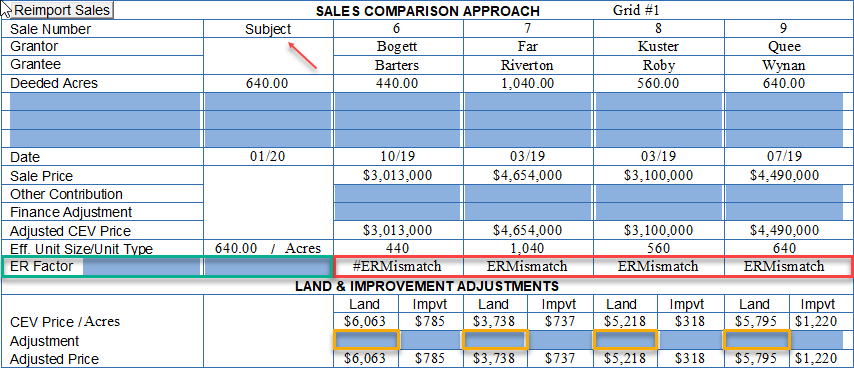
With either the new Subject QuickStart (SQS) page or the new Subject Land Description page (or both in the same report), the correct calculations will occur.
Page 2: ER Land-Mix Adjustment Worksheet
This page is a worksheet that can remain in your ClickForms report, or in your work-file to demonstrate the ER procedure. The last column (right) shows the Sales Comparison Land-Mix Adjustment ($/Unit) for the AgWare sales comparison approach (split-time) shown above (yellow boxes).
Use of the new Subject QuickStart or Subject Land Description pages will populate the grid below automatically when the subject’s “ER Land Use” basis (Cropland 1 syncs with your DataLog sales as the 100% land) and the “Equivalent Units” are computed (green boxes).
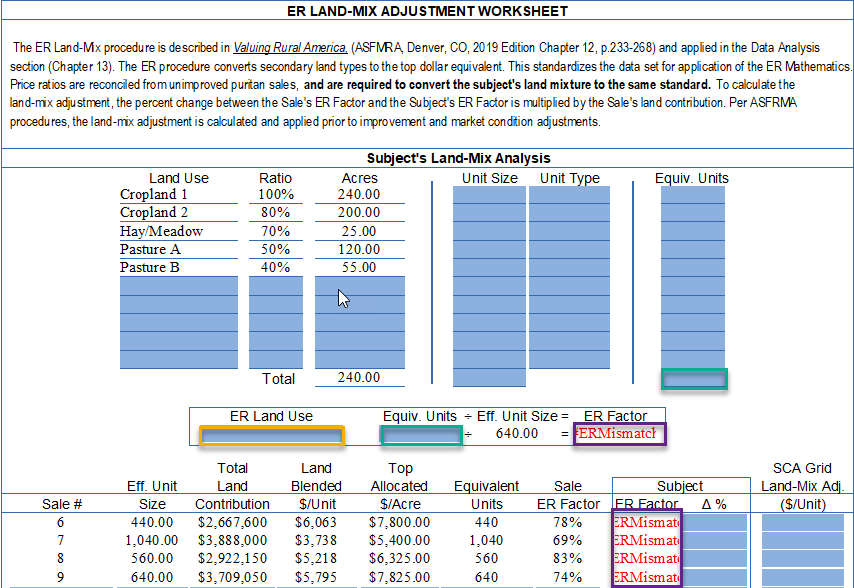
The solution is relatively simple, use the two new pages, i.e., Subject QuickStart (SQS) and/or the Subject Land Description pages. They compute the subject’s ER Factor and allows the last three columns above to finish calculating.
NOTE: The “Δ %” column is the percent change between the sale and subject ---- NOT the percent difference.
The last column in the graphic above represents each sale’s land-mix adjustment than will be shown on Sales Comparison Grid below (yellow boxes). When the ER Land Use (yellow box above) and Equivalent Units (green box) are correctly pulled from the SQS or Subject Land pages, the following will appear without the #ERMismatch notification:
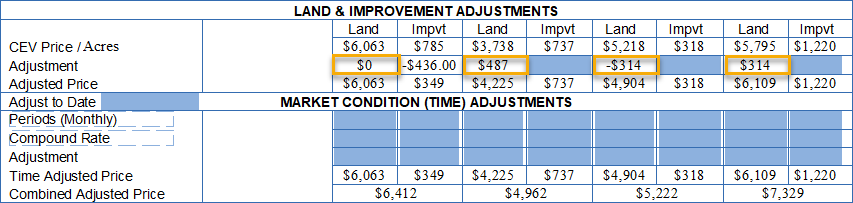
And,
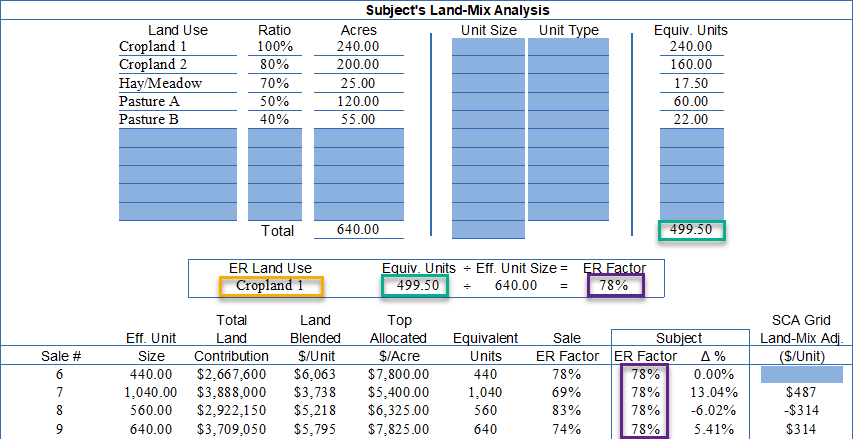
(Sale 6 has the same as the same ER Factor as the subject and was not used to demonstrate the math).
The “Δ %” calculation for Sale 7 is 69% minus the subject’s 78% = an upward consideration of 9% ÷ the sale’s 69% = 13.04% which translates to a SCA Grid adjustment of $487/acre based on the sale’s “blended $/unit” ($3,738 x 13.04%).
A copy of the Land-Mix for Sale 7 from DataLog is provided below, so users unfamiliar on where the numbers originate, can follow: