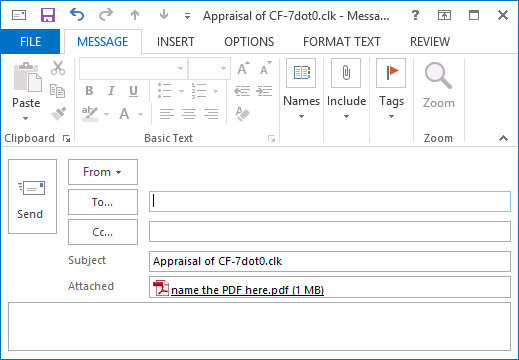Create a PDF
![]()
There are two ways to create a PDF of a report:
1. Create and save a PDF to my computer. I will email the PDF later.
2. Create, save, and email a copy of a PDF.
In both cases, a copy of the PDF is stored in the PDF Files folder.
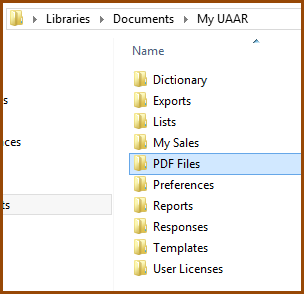
Method #1 – Create & Save a PDF to my computer.
With the report open and active, click the File Tab and choose Create PDF.
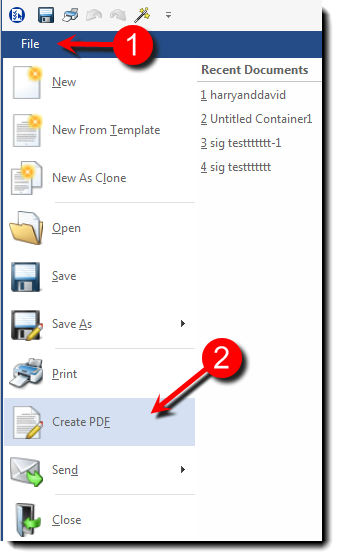
Select the pages and properties for the PDF and click Create PDF.
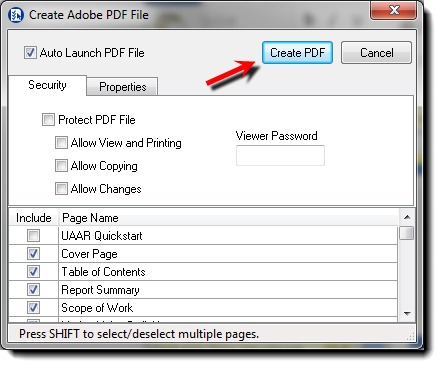
Method #2 – Create, save, and email a copy of a PDF.
With the report open and active, click the File Tab and choose Send–Mail Report (as PDF Attachment).
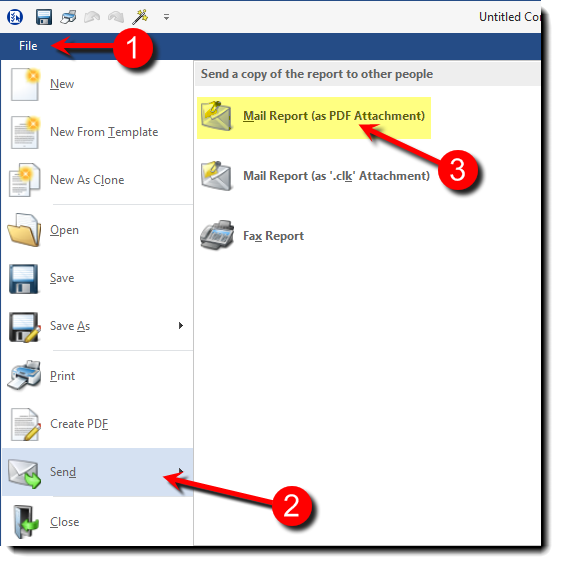
Select the pages and properties for the PDF and click Create PDF.
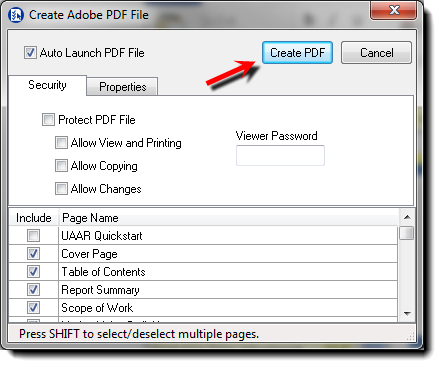
Name the PDF and click Save.
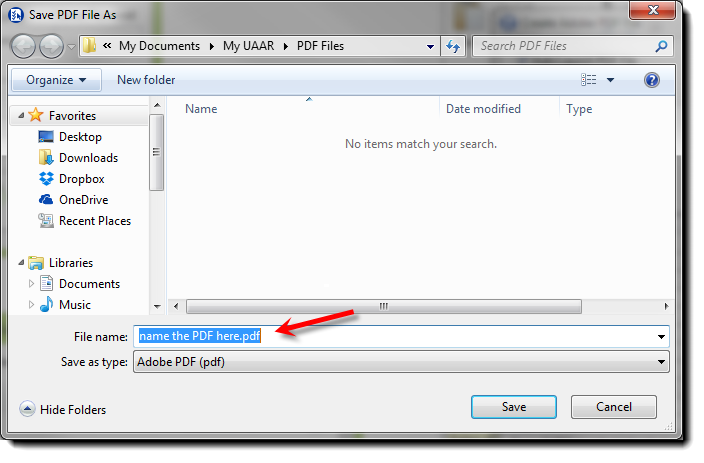
An email window will open with the PDF attached.