Classic Restricted Report (option 1)
![]()
Rural Restricted Report
Option 2
This option used the Classic Executive Summary. While the top line does not "state" this is a Restricted Report, the user can alter similar to the example. The "type over" tool (Tools/Add Text) can be used to craft or rename any line, cell, etc. Once complete, re-click "Add Text" to turn it off. Then hit "Reposition Text" (the hand), and move the text to align, or cover any wording. The "new text" will show a "faint yellow" colored background, but it will print normally with the underlying text/form.
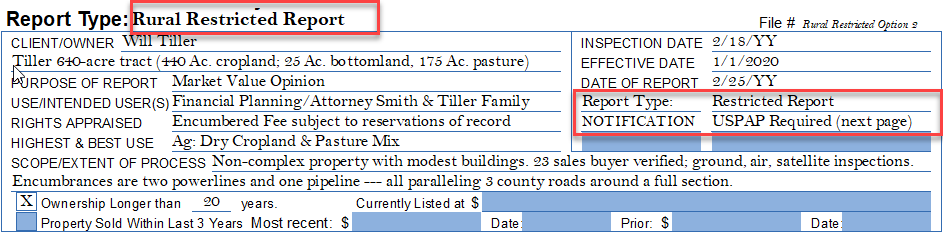
The "Report Type" and identification coupled with the duplication right (red box) with USPAP notification essentially turns the prior form into one modified for restricted use. The "Type-Over" tool can produce a stronger presentation:
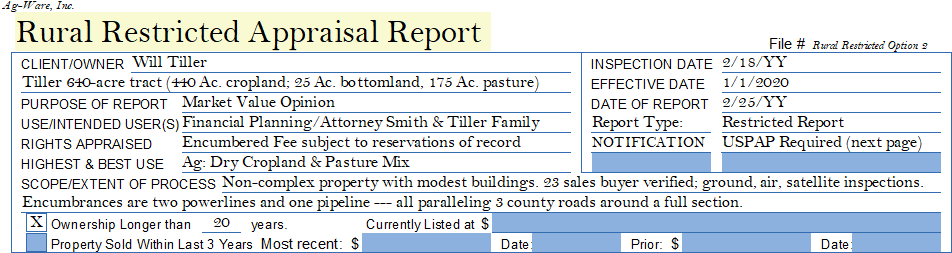
The remainder of the first page is completed in accordance with the user's preferences and brevity with the conclusions and allocations at the bottom.
The restricted report "notification" on the second page (below) includes the required USPAP statements.
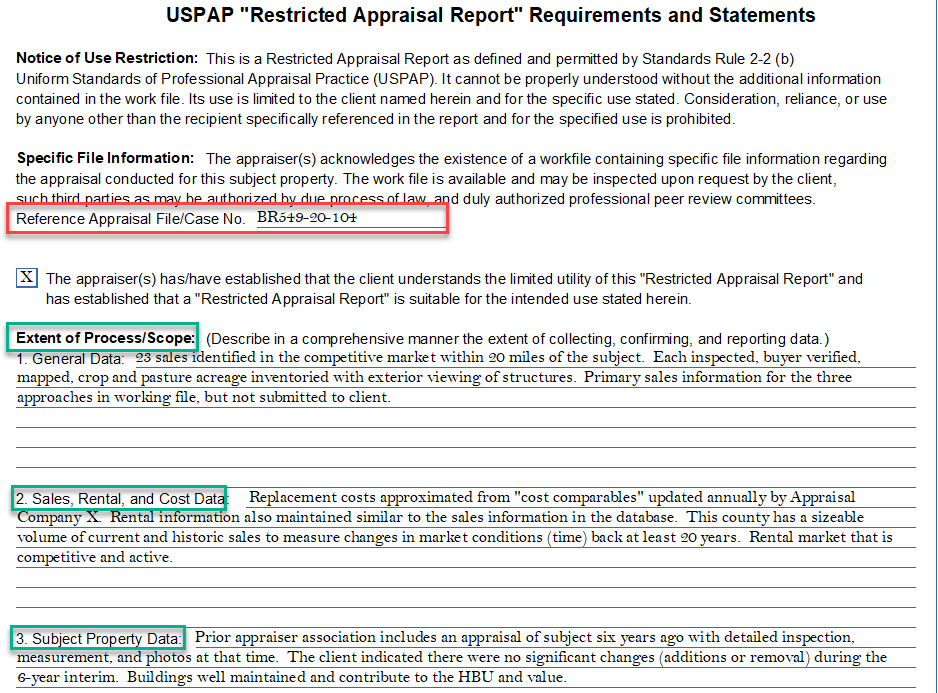
Ag-Ware suggests you also include the Assumptions & Limiting Conditions, plus, the Certification pages.
As many supplements, i.e., approaches, worksheets, sales, etc., can be added as the "Addenda", if desired. But, they should remain in your work-file because they are the basis for your opinion(s). PDF the entire file. Provide your client with as many pages as the user feels necessary to meet the property and assignment complexity.
