2020 Reconciliation page options
![]()
Reconciliation 2020
There are two Reconciliation Options:
- Single, and
- Dual.
Option 1: The "single" version accommodates one value conclusion for one property.
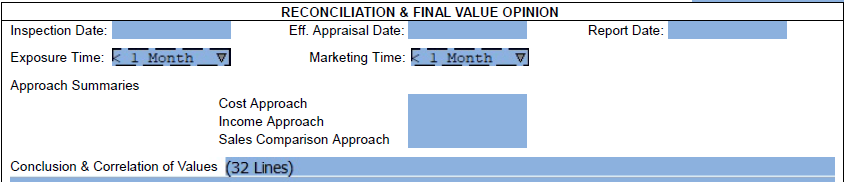
The top row includes three (3) dates for each assignment:
- Inspection Date: Date of final inspection (if there is more than one)
- Effective Appraisal Date: The date to which all sales are time adjusted (market conditions), usually the date of inspection. However, if the assignment is a retrospective (date of death for an estate), or prospective (an "as completed") assignment the effective date reflects something different than the date of inspection.
- Report Date: The date the report is signed and submitted to the client.
The second row contains the appraiser's approximation of exposure and marketing time.
- Exposure time is a requirement for USPAP and UASFLA (federal) assignments
- Marketing time may or may not be required by your client. Most valuations for lenders, it is a requirement
NOTE: If you are using ClickForms for a federal assignment, the appraiser will have to exclude Marketing Time (place N/A [not applicable]) in the response. The appraiser must also include a "Jurisdictional Exception" in the Limiting Conditions (cite UASFLA source and section reference). Reasoning for that federal exclusion is provided in UASFLA (a/k/a: Yellow Book).
The third portion includes preliminary value indications for the approaches utilized. Any approaches omitted should be identified as "N/A" or not applicable.
The Conclusion and Value Correlation is a narrative field for the appraiser to develop support from the approaches documented stressing the strengths or weaknesses from each approach supporting the final opinion of value. It is recommended more time should be spent in "support" or positive elements.
The lower portion of the Reconciliation page includes the final value opinion (red box), acknowledgment of whether or not there are any extraordinary assumptions or hypothetical conditions, and the allocation of the final value between land, improvements, and other components for the assignment (green box).
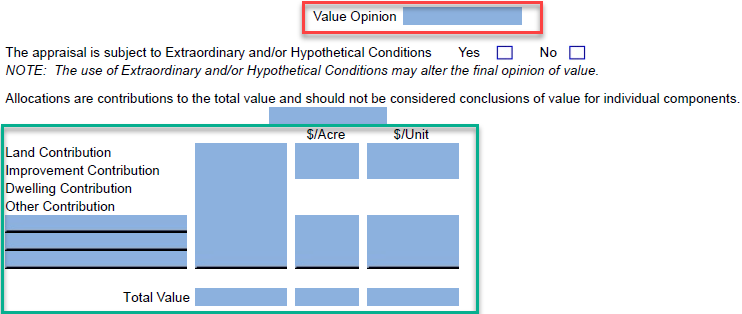
The final value and allocation also flow back to the Report Summary page at the beginning of the appraisal.
Option 2: The "dual" version can accommodate two value conclusions --- depending on the assignment. There are two columns, conclusions, and allocations for situations like condemnation (before v. after), or proposed construction ("as is" v. "as proposed"), etc.
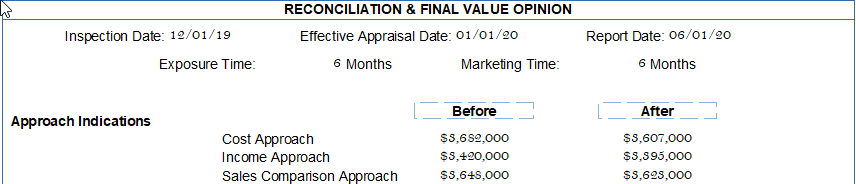
The layout is similar; however, the "Value Conclusion Type" should be populated with "before v. after" or condemnation. Another example would be "current market value" with "as is" versus "as proposed" from the ClickForms Pick-List or "Pull Down" box. The are multiple combinations possible, but the user can select with single or dual presentation pages.
The allocation is also similar, but one for each situation:
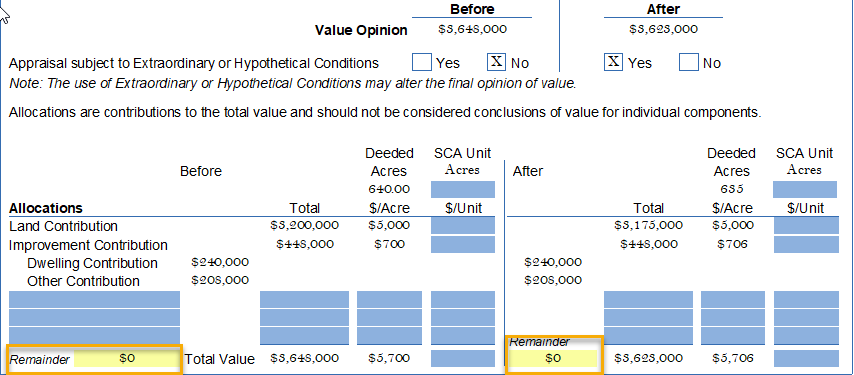
The yellow boxes do the running totals for your allocation --- so, if you assignment any number that results is anything other than your value conclusion, it will show you have much you have misallocated. These conclusions and allocations all transfer back to the Report Summary page(s).
