Zoom
![]()
The Zoom group has two action buttons for increasing/decreasing the zoom level. These are identical to the zoom group in the bottom right corner of a report window.

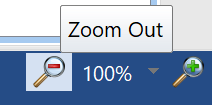
A drop-down list of preset zoom levels and an Auto Fit option are included.

Auto Fit will automatically resize the report editing window to fill available space, as other window sections’ sizes are adjusted.
Tip: To view the report in full-screen mode, click the F11 key; press again to return to regular mode.
