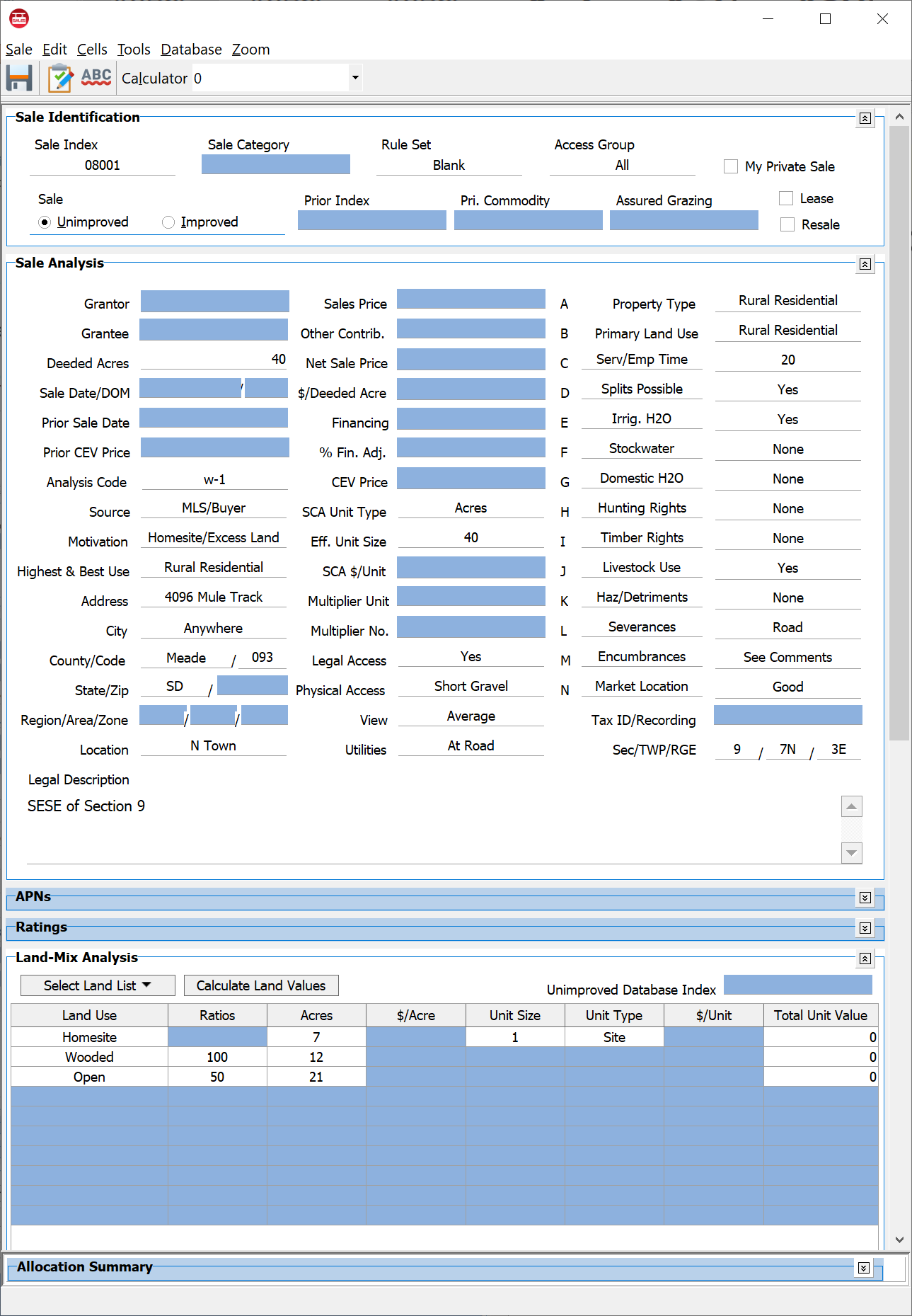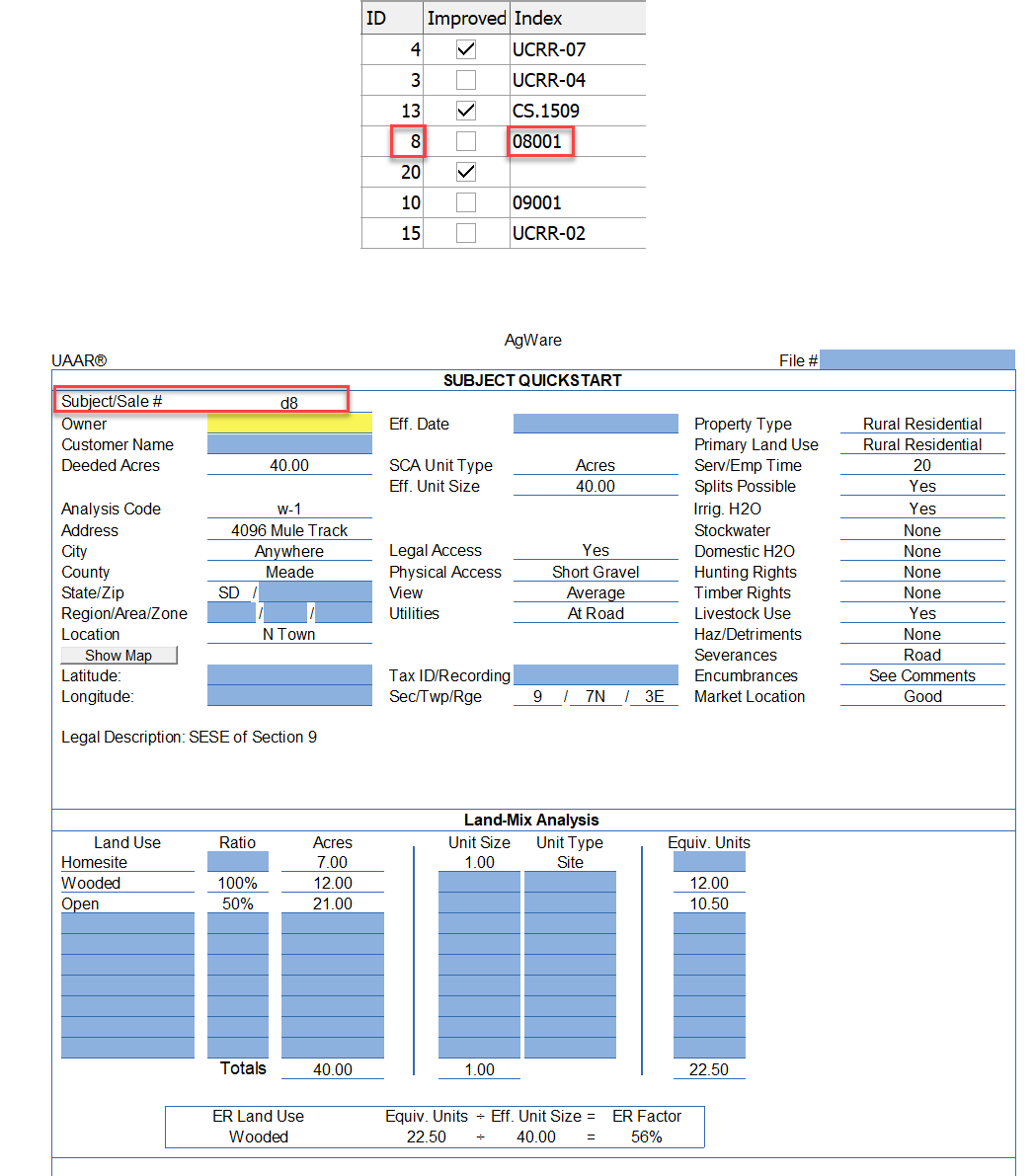Use a Sale as a Subject
![]()
Use a Sale as a Subject
Users can enter the subject data in DataLog where it can then be called into ClickForms.
This can be useful as when the subject sells, users already have the sale written up and only need to add sale price and sale date.
Enter all the relevant subject information then save and close.
On the main sales grid in DataLog, look for the ID number or Index number.
In ClickForms on the Subject Quickstart page, type the 'd' or 'i' number. In the example below, the ID number was used (d8). Alternatively, it could have been brought in using the Index Number (i08001).