ER Adjustment Worksheet
![]()
This worksheet auto-fills from the Subject’s QuickStart Page; then displays the Subject’s Land Mix, Equivalent Units, and ER Factor calculation. It identifies the “ER Land Use” as Cropland 1 (red arrow) for this example and the Subject’s Factor at 78.05% (yellow box). NOTE: ratios must be used for any mixed or blended subject to identify its “mathematical” expression as part of a 100% whole “potential”. Simply, the Subject is 78.05% of its “gross potential” (640 acres x the 100% land). See AgWare’s website (UAAR.net); then select Help/Datalog/3 ways to compute the ER).
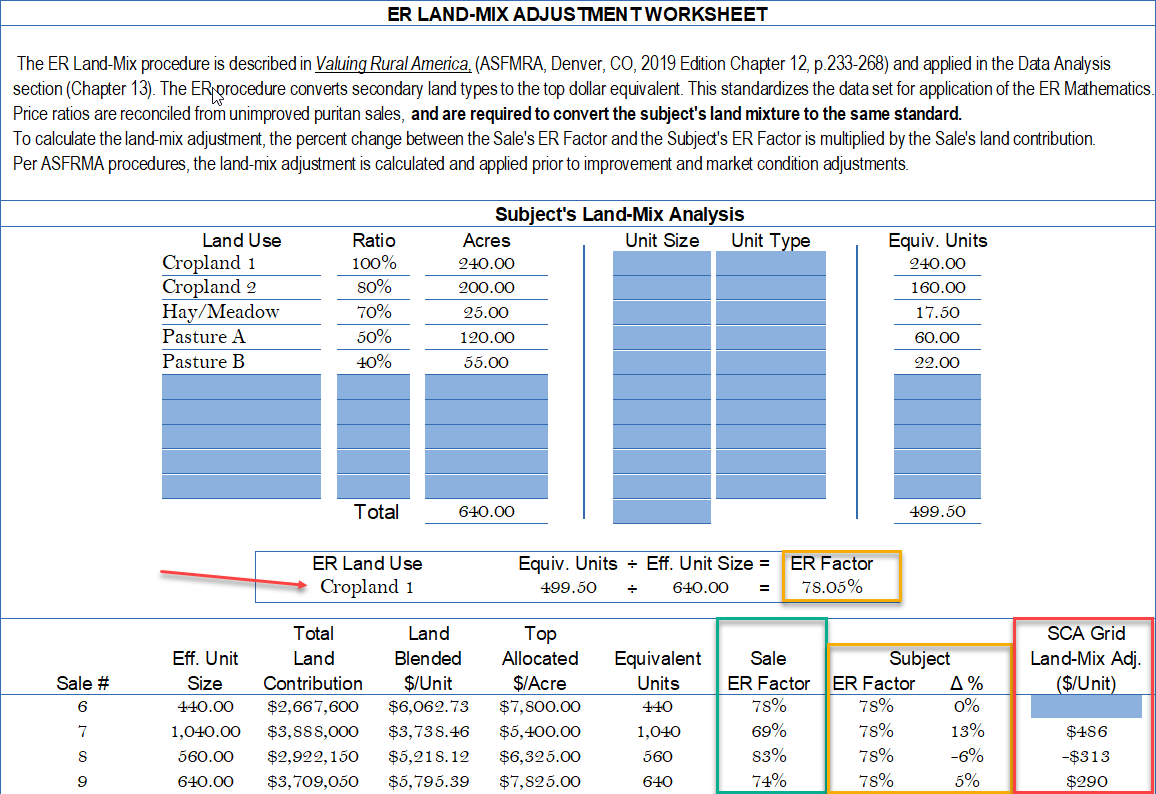
When the Sale Numbers are entered (“d” or “i” directly from DataLog, or “Sale numbers” assigned in the ClickForms Container), the worksheet summarizes the Sale ER (green) versus the Subject’s ER (yellow), the percentage change (Δ %) shown in the "red box" is specific to each sale and transferred to the SCA Grid.
