Cost Approach (1 page)
![]()
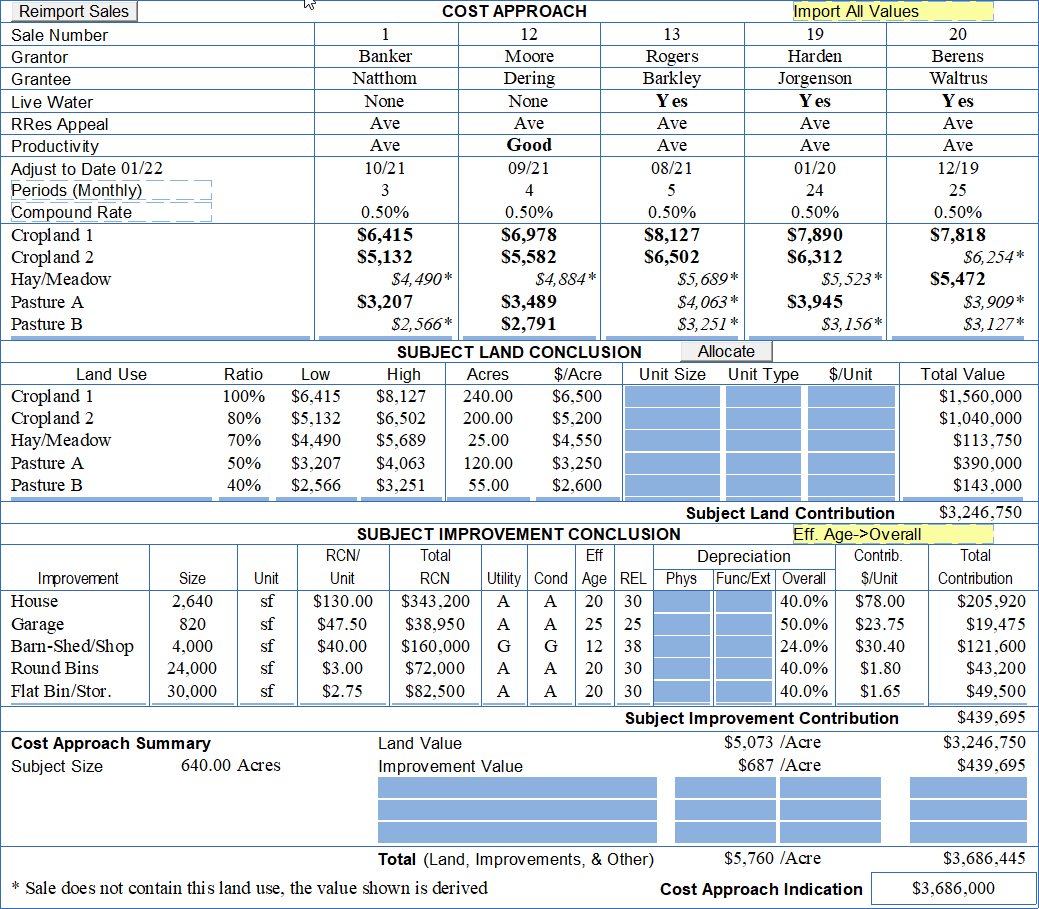
You can see that the sales are sorted by the index number (red arrow) which are pulled into quick forms and auto numbered 1-21 (6-9 are the improved sales for depreciation section of the approach).
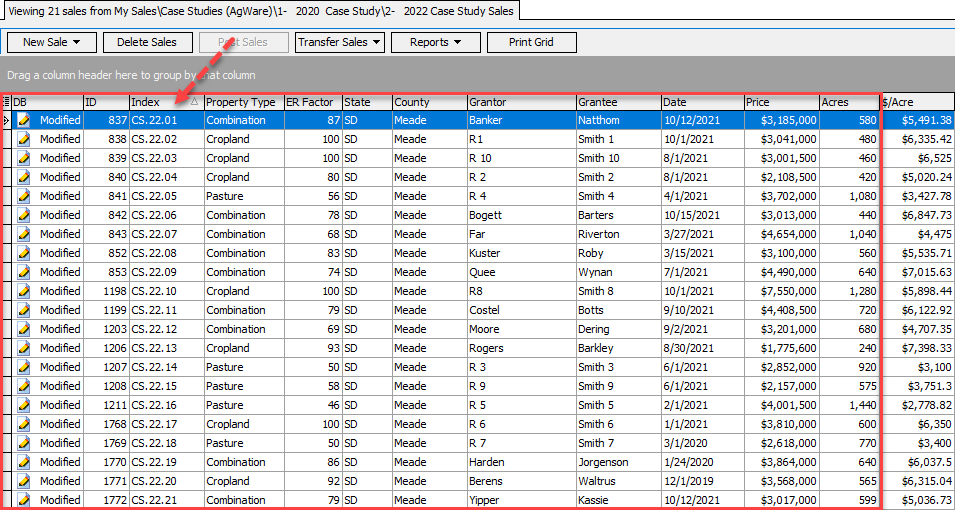
There are multiple ways to drag or push the sales from DataLog above into ClickForms below. Once they are in the report go to Tools/Auto Number Sales (below). Then use the desired sale numbers into the Cost Grids.
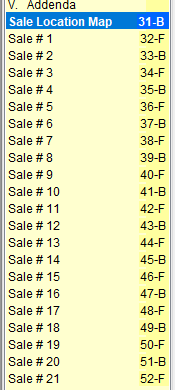
The top of the Cost Approach displays the information for the sales selected. The red box has two options. The first “Import All Value” populates the grid with all values, including the ghost values (computed from the ratios in DataLog). Note: the ghost value are market with an asterisk (*) and the notation at the bottom of the entire Cost page denotes those entries are computed, i.e., no units in that category but computed. To set those apart from those types WITH acres (bold), italics and right justifying allows the read to easily view which are actual and those that are ghost computations.
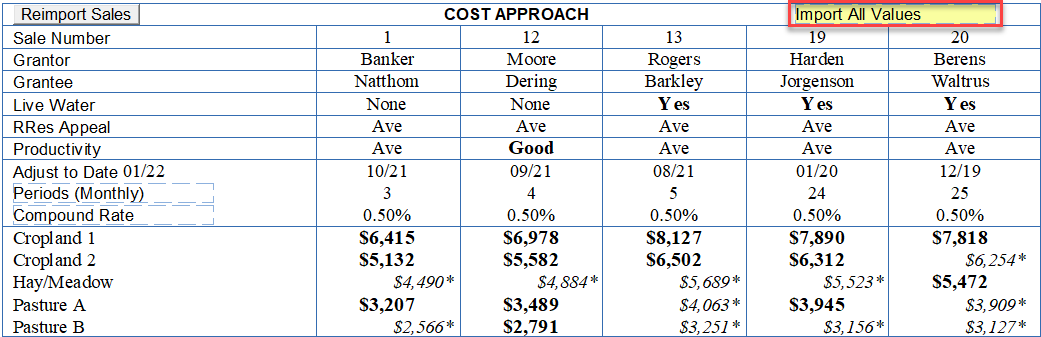
The next section is the subject’s land value conclusion by land type or components. If you begin with a blank cost approach, the price per acre within the red box will be empty. There are several new features:
- Purple = display of low and high range for each land type
- Red = Allocated button, i.e., enter the top dollar amount for Cropland 1 in this example (green box), then “Allocate” (red box) and the remaining land types are entered from the ratios. The user can also manually enter a conclusion for each land type if desired
- Yellow = This section of DataLog and sales analysis is used for “units”, e.g., mbf ([board-feet] timber), tons (timber), barrels (cranberries, vineyards, etc.), bushels, non-deeded grazing rights or permits (Forest, State, BLM, Building Site on $/Site basis, etc.)
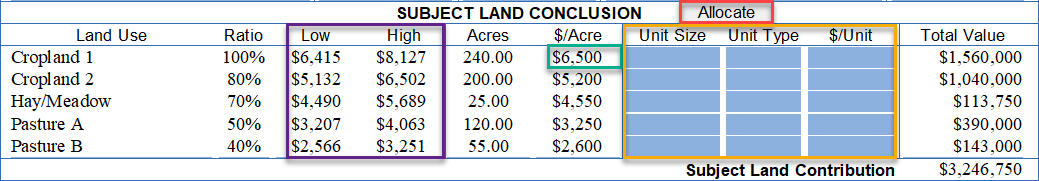
The third section below addresses the subject improvements.
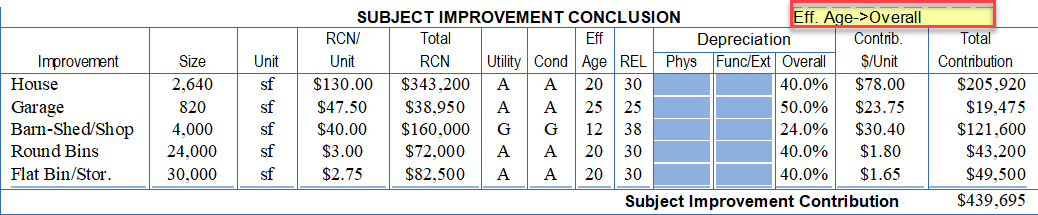
The red box is new. The appraiser must select how they applied “Effective Age”.
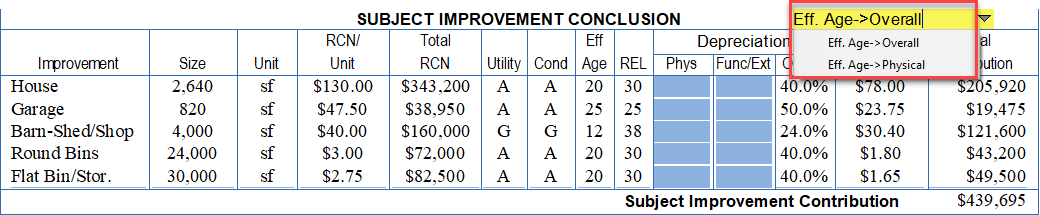
For your understanding, the values are based upon the effective age and remaining economic life applied against the replacement costs found in the QuickStart page. The ClickForms default is “Eff Age -> Overall” or the Economic Age-Life Method. This means all forms of depreciation (physical, functional, and external) are included in the effective age (Source: Valuing Rural America, ASFMRA, 2018, p. 421).
Some users, however, adjusts effective age for changes is physical only due to upgrades or replacing portions of the improvements where the life of each is extended; then applying functional and external. Which ever method is applied, the sales data should be analyzed with the same procedure. This pull-down list conveys to the reader which procedure was applied.
The fourth and last section is the Cost Approach Summary:
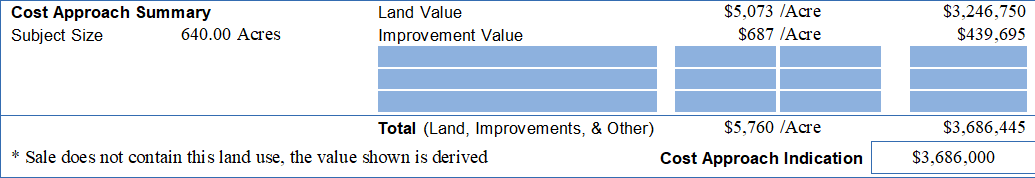
Land, improvements and three vacant lines can be displayed. AgWare has always include three (3) blank lines for things such as the contribution of timber, mineral production, or industrial compounds stockpiled, etc. It is noted, those additional contributions should be derived from mixed properties where those elements were allocated from the total sale price.
AgWare also suggests rounding should only occur once at the conclusion of the Cost Approach. NOTE: the asterisk in the lower left corner is the explanation for the ghost values imputed in the upper sales portion.
