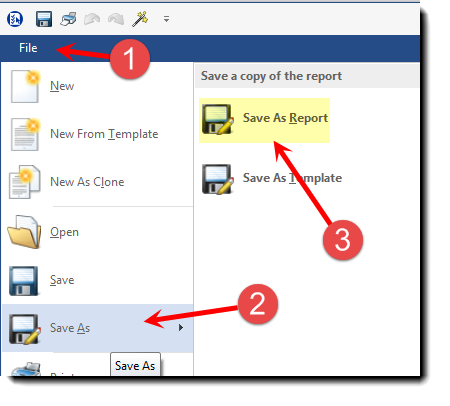Clone a Report
![]()
There may be times when the appraiser wishes to use an existing report as the basis for a new one. See the video Cloning a Report
There are two ways to do this AgWare ClickForms: New as Clone and Save As.
These are found under the File Tab Pop-up.
Using New as Clone is ALWAYS recommended by AgWare because the original file cannot be “accidentally” overwritten.
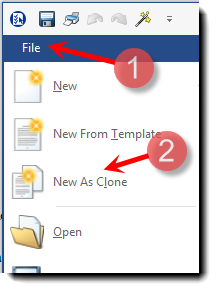
When this option is selected, a directory for choosing the report to clone FROM opens.
Select the report and open it.
Once open, the original file name will have changed to “Untitled Container” and the original file will be preserved.
With Save As, however, it is incumbent upon the user to remember to both save with a new name AND to do it before the auto save feature (enabled by default) activates.